What Is Better RGB Or YCbCr444? This article will give you the answer. Additionally, the post explains what RGB and YCbCr444 colors are to help you be able to find out which one is better for your image and video displays.
Both color spaces have pros and cons, with one outstanding over the other in specific applications. It means the selection of color format will depend on the display devices and the user’s purposes.
YCbCr is effective for compressing images and video-like images, requiring less data and conserving storage space. Besides, YCbCr 444 is better than RGB when used for HDR-enabled 4K display devices as the colors look sharper. On the other hand, when HDR is disabled, using RGB is better because the dark areas are well displayed. RGB is also better for common computing tasks.
RGB vs YCbCr444: What Is The Best Output Color Format?
RGB and YCbCr444 are two color data representation formats. RGB and YCbCr444 contain the same information; converting between them is a simple mathematical operation. However, switching between them may alter the image’s appearance, as the display may optimize the image settings differently based on the type of receiving input.
This means depending on the image settings and devices’ supporting input, the best color format can be determined. For the best visual display, you should use YCbCr444 when Blu-ray or DVD content is playing and RGB for everything else.
RGB
RGB is the most common color space that permits numerical descriptions of colors. RGB is the system for displaying images and videos in which each pixel on the screen can display three different colors Red, Green, and Blue. The combination of these three colors in the pixels produces the colored image displayed on your screen. In the RGB color space, brightness and color data are processed simultaneously.
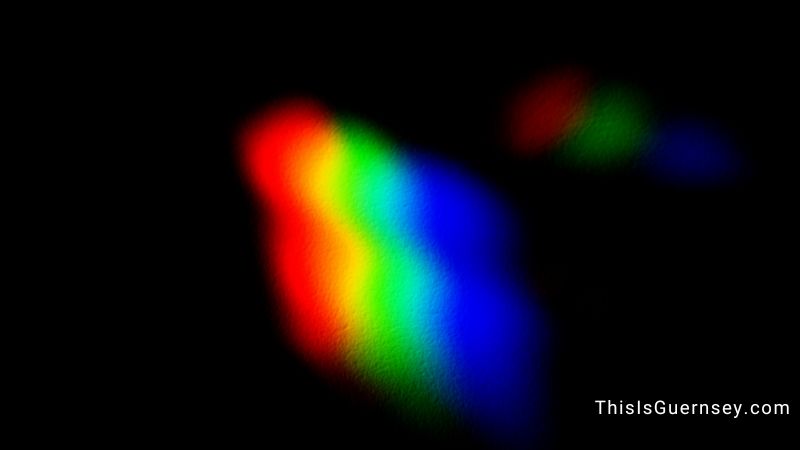
- RGB full vs. limited
The primary distinction between RGB full and limited is their distinct light and dark intensity ranges. As the difference is directly connected to the bit color depth, both formats work well with HDR-enabled displays.
- The Full RGB color scale range is 0-255, with 0 representing absolute black, or the darkest, and 255 representing absolute white, or the brightest, on a display. On a scale from 1 to 254, the other colors that result from the various combinations of red, blue, and green are represented.
- Meanwhile, Limited RGB ranges from 16 to 235. This means the absolute black and white on a display are represented by 16 and 235 levels, respectively, which are less dark and dimmer than in RGB color mode.
Therefore, full RGB is capable of showing a full and vivid dynamic range of colors on a display and has been used as the default color format for PC monitors.
- Is RGB full better than limited?
However, the full RGB is not necessarily better than the limited RGB owing to the required specifications of the digital devices and video and image formatting.
Particularly, content creators like cinematographers and filmmakers observed that the full RGB causes problems for motion pictures and television programs. The greater range of darkness in full RGB make the details in dark areas clearly shown, causing problem and difficulty in processing “hiding” contents. Horror films, for instance, are fond of concealing details with dark visuals. Science fiction films and television series feature an abundance of effects and CGI. Many of these elements appear less realistic and overexposed when the dynamic range is wide and vivid. In this case, limited RGB is outstanding to meet the demand.
Furthermore, most televisions only support the limited RGB option. Setting the color format to full RGB will result in a dark and washed-out image if your TV does not support the full range. The content on your streaming services and Blu-rays are almost displayed in limited RGB.
Therefore, to view movies and television programs on a monitor or if you are using a TV as your monitor, you may want to switch to limited RGB for better visual quality and experience.
YCbCr444
YCbCr444 is a chroma subsampling format used to describe the color. Chroma subsampling is a process where color information is compressed to reduce bandwidth. As 4:4:4 means no difference among the three components Y (luma), Cb (blue minus luma), and Cr (red minus luma), YCbCr444 has no subsampling, giving the purest form for image display. Consequently, YCbCr444 is nearest to RGB, but not the same as RGB. Anything less than 444, for example, 422 and 420, results in the loss of the original color information, giving worse color displaying performance.
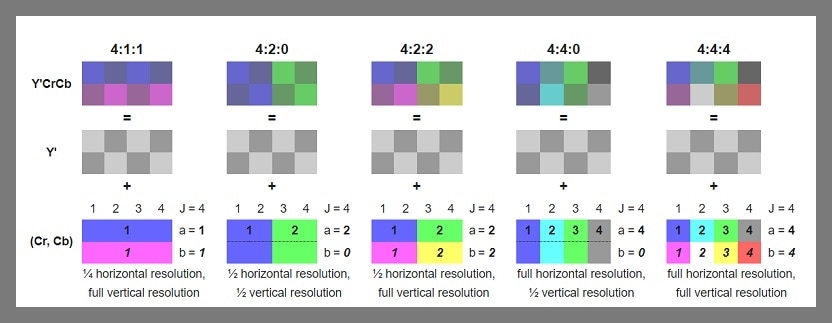
- YCbCr444 vs YCbCr422 vs YCbCr420
As demonstrated, YCbCr444 is non-subsampled and therefore offers the highest image quality, whereas YCbCr422 and YCbCr420 are subsampling formats that sacrifice color quality in exchange for a lower data rate.
In order to reduce the required data rate per frame, YCbCr 422 and 420 subsampling schemes can be used as they eliminate some color information from the image. This can allow for higher framerates without the need for additional bandwidth, at the expense of image quality, especially with text. Subsampling is less perceptible in TVs used for streaming movies or playing console video games, but it is not preferred by PC monitors as they will suffer significantly.
YCbCr422 reduces the bandwidth to 2/3 of what is required for the same image in YCbCr444 format, thereby boosting the highest framerate at a given resolution by 3/2. YCbCr 420 would double the data-rate reduction, resulting in a double maximum framerate. This means that HDMI 1.4 could reach 4K 60 Hz when using YCbCr 420 color though it is limited at 30 Hz for 4K display when using RGB or YCbCr444.
Because subsampling YCbCr422 and YCbCr420 reduce the image quality for higher refresh rates, it should not be used for full RGB monitors as the loss of color quality is considerable. For TVs, it preferably uses YCbCr444 for better color display, but YCbCr422 or YCbCr420 can also be utilized for faster refresh rate and transferring data.
RGB vs YCbCr444 vs YCbCr422 for gaming
Choosing the color format for video games largely depends on the display devices. For PC monitors, you can use full RGB format. If you want to use the TV as your monitor for playing game, you can use the limited RGB. You can also select the YCbCr444 or YCbCr422 if your TV support this format to increase the refresh rate.
RGB or YCbCr444 for Apple TV & 4K TV
As most TVs support limited RGB, you should not switch the color format to full RGB unless you want to destroy the color performance and cause input lag. As mentioned above, forcing the TV to work in full RGB will cause crushed blacks. You can also choose the YCbCr444 format for your 4K TV, including Apple TV, as it can perform color display similar to the limited RGB.
What Should I Use: RGB Or YCbCr444?
Depending on the source device’s output capabilities and the content being viewed, you can determine the better color format. RGB is commonly used in computers’ desktops, whereas YCbCr444 is utilized in home cinema equipment and content.
For PC monitors, allow your devices to remain on the RGB setting because it helps to display images more effectively, especially when working on creating video games, video editing, and more. On televisions, the limited RGB would be better. Besides, YCbCr444 can work well with the limited color range on TVs. Moreover, you should use YCbCr444 for Blu-ray-coded videos for the best color quality.
FAQs
Does full RGB cause lag?
Full RGB does not cause lag on the monitors and PC that support the full-range format. The input lag happens when using full RGB often happens when you force the devices that have the limited range to run on the full range.
What is the difference between YCbCr and RGB?
YCbCr differs from RGB in that it represents color as brightness and two color difference signals, whereas RGB uses red, green, and blue. In YCbCr, Y is the brightness (luma) in YCbCr, Cb is blue minus luma (B-Y), and Cr is red minus luma (R-Y).
What is the best output color format for gaming?
It depends on the display devices you want to use for playing games. If PC monitors are your option, using full RGB is the better choice. If you use a TV as your monitor, using limited RGB or YCbCr444 could be greater.
Video: YCbCr and RGB Colour
References:
- https://en.wikipedia.org/wiki/Chroma_subsampling
- https://www.benq.com/en-us/knowledge-center/knowledge/full-rgb-vs-limited-rgb-is-there-a-difference.html

Andrew N. Keegan is a self-proclaimed “tech junkie” who loves consumer electronics. He loves Apple products and is always in line for the newest iPad. In addition, he loves technology, Office products, and social media.
He was continually attempting to figure out his family’s computer. This thing led to an interest in how technology may improve our lives. He holds a degree in IT from NYIT and has worked in IT for over a decade. Since then, he’s been hunting for new goods to share with friends and family.
Andrew N. Keegan loves video games, tech news, and his two cats. He’s also active on social media and shares his latest tech finds.
